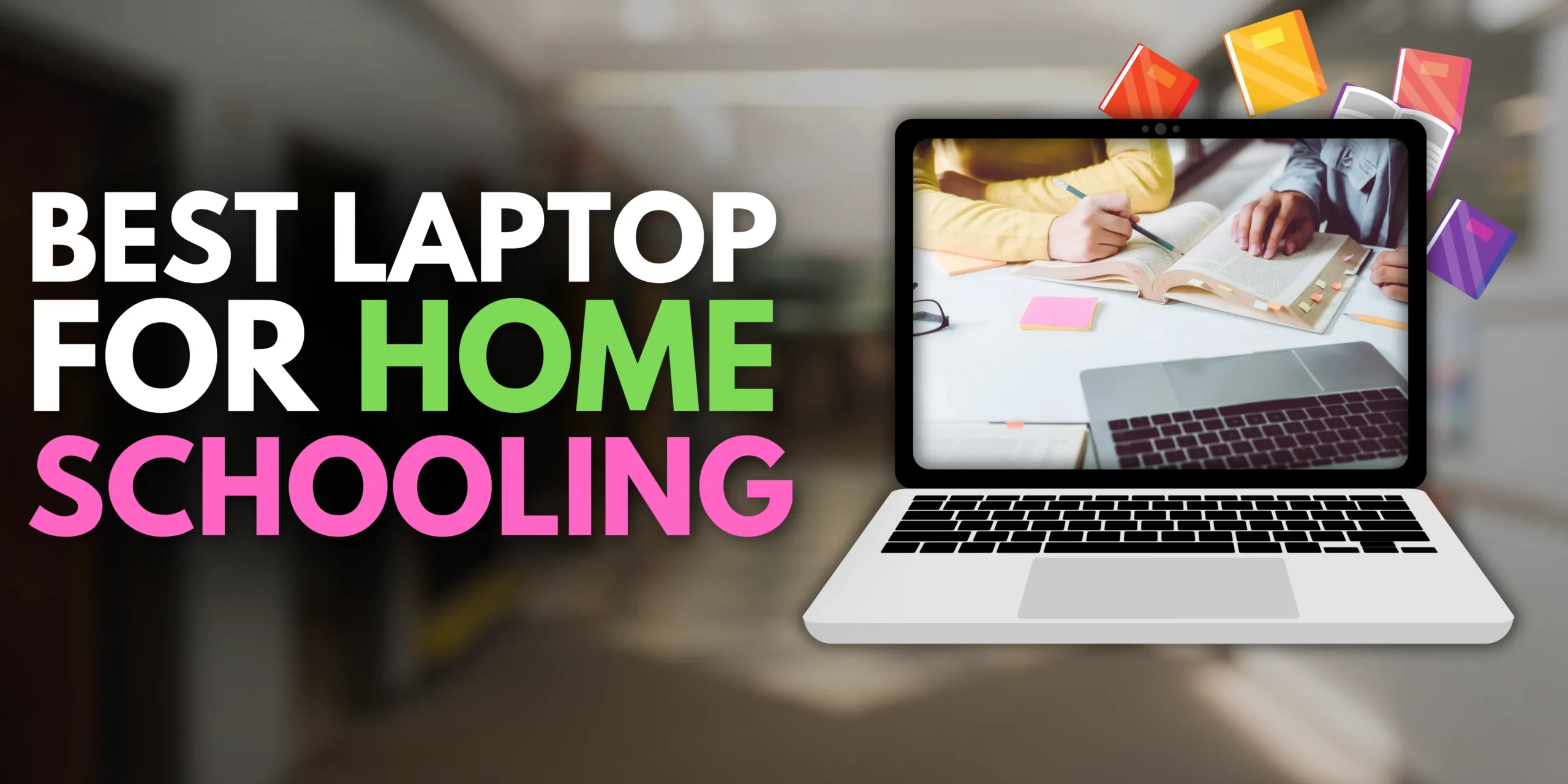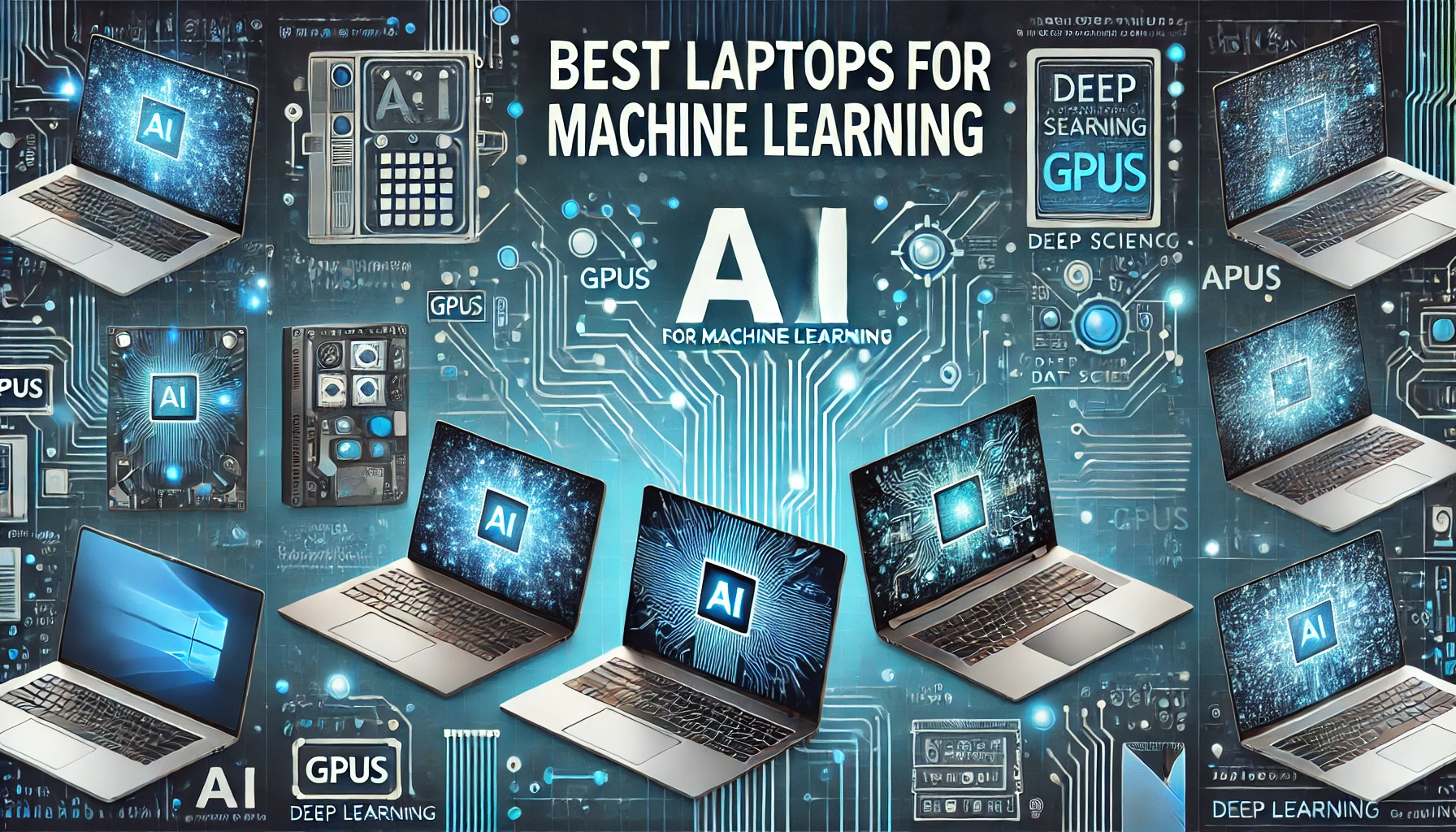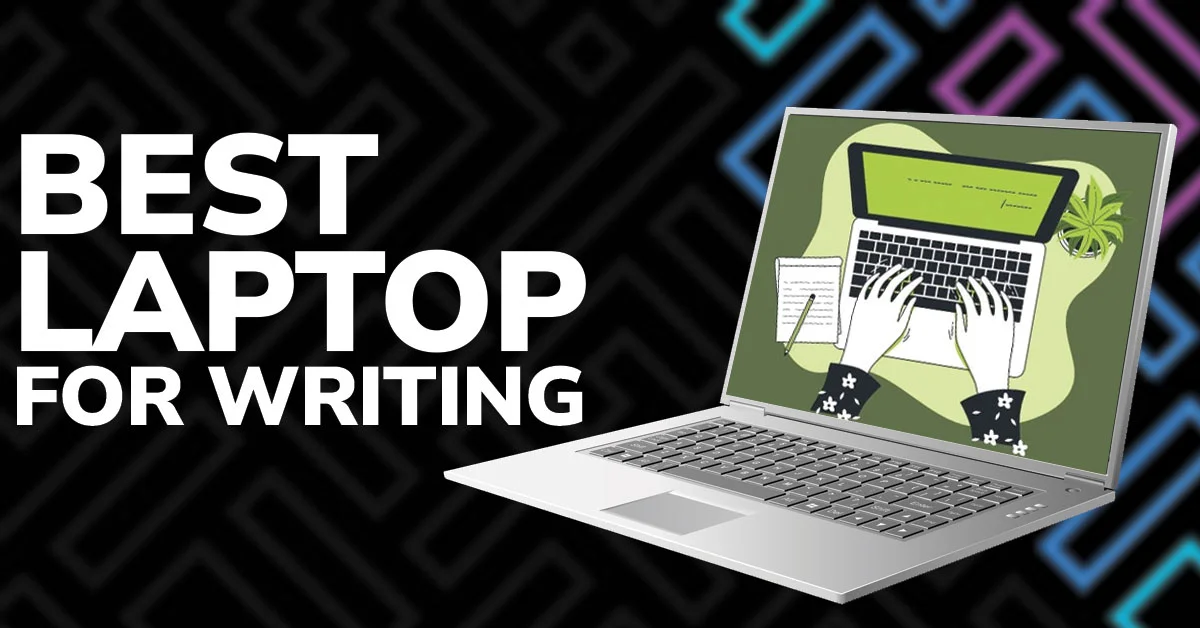7 Best Laptops For Computer Science Students in 2025
Selecting an appropriate laptop cannot be merely a functional process for computer science students; It means mastering the coding classes and seamlessly managing of complex tasks. The perfect laptop is equal to an efficient performance with an appealing compact design while being a valuable companion in the never-ending extracurricular activities. Work efficiency increases dramatically, especially … Read more